There are two ways to zoom in or zoom out the gaming scene in the emulator as follows:
1. Ctrl+the mouse scroll wheel
By pressing Ctrl+the mouse scroll wheel, users can zoom in or zoom out the view within the game. (Actually the function simulates two-fingers to switch the view.)
Take 【Clash of Clan】as an example:
By pressing Ctrl+the mouse wheel to scroll up on the screen, then you can zoom in the game's perspective gradually.
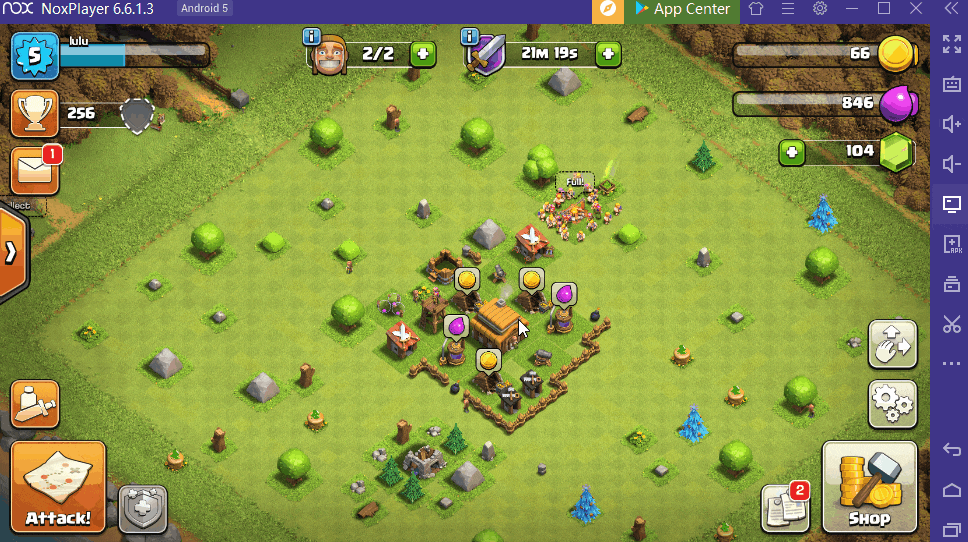
By pressing Ctrl+the mouse wheel to scroll down on the screen, then you can zoom out the game's perspective gradually.
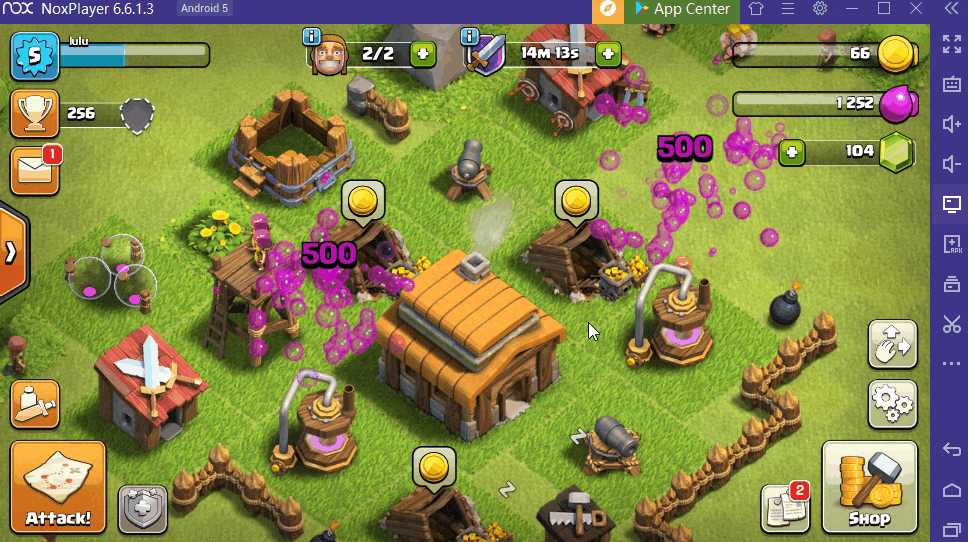
Note: The system also supports to adjust the zoom scope in 【Game settings】.

2. Zoom key-set in the keyboard mapping
There is a zoom key-set which supports to zoom in or out the view in the keyboard mapping.
- Click Keyset or the shortcut(Ctrl+1)
- Drag the zoom keyset to the field of view that you wanna zoom in or out.

- Save the key
Note:
“-” represents to zoom out the view by default; while “=” represents to zoom in the view by default. You can also edit the key according to your own habit.
Here is the effect:
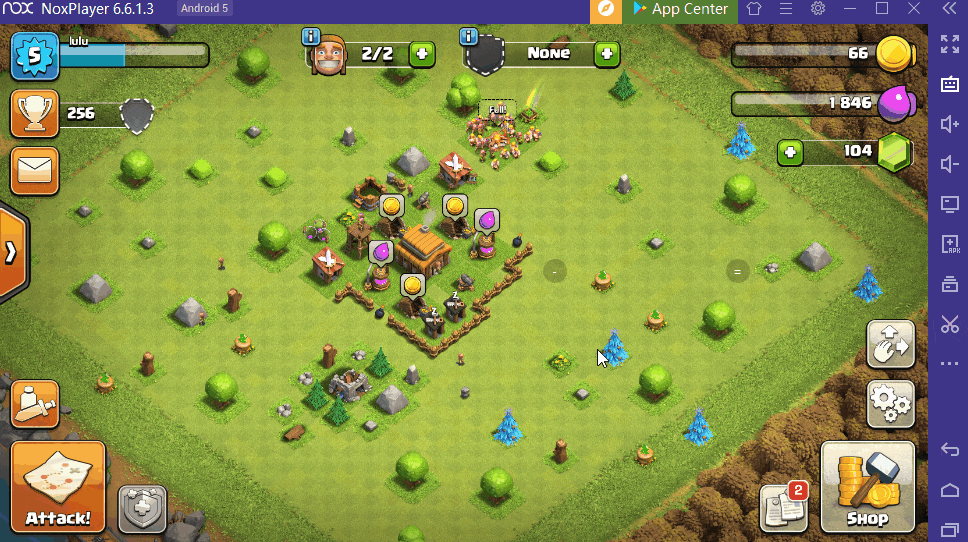
Zoom Settings
You can set the time required for a single zoom in or out. For instance, the time for a single zoom in or out is 0.5s by default, you can set the value according to your needs.
