Why do you need to bind keys?
Key-binding means that multiple keys can trigger a single skill together, which makes the operation more convenient.
For instance: Combination keys like Ctrl+Q, Ctrl+1, Alt+Q or Q+E, 1+2, Q+1, and so on can make up for the insufficient use of a single-key or when the key is too far to trigger.
How to set the binding keys?
Take 【The King of Fighters ALLSTAR】as an example, here is a guide:
- Run the game
- Click Keyset or the shortcut(Ctrl+1)
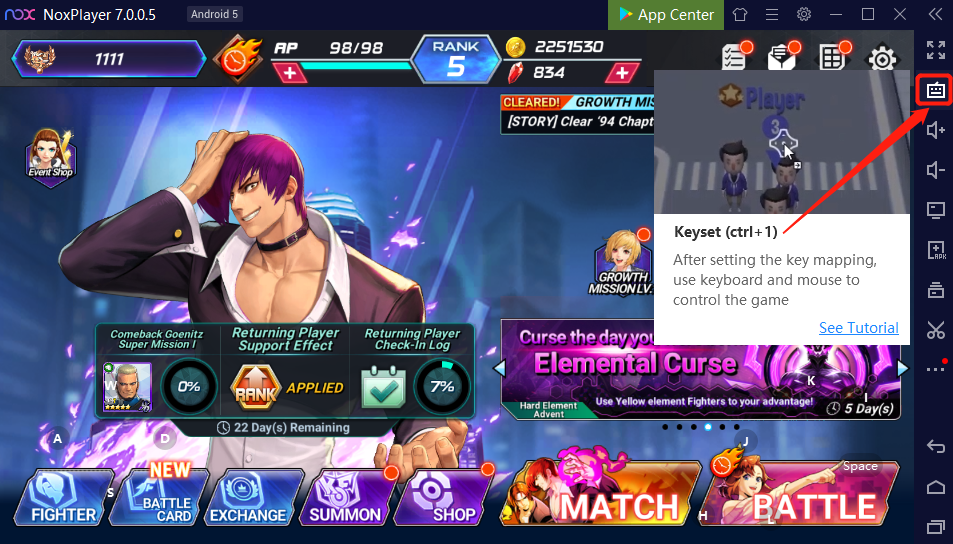
- Click single click and drag to the related position
- Set binding keys like U+I to release a single skill

- Save the key.
Here is the effect:
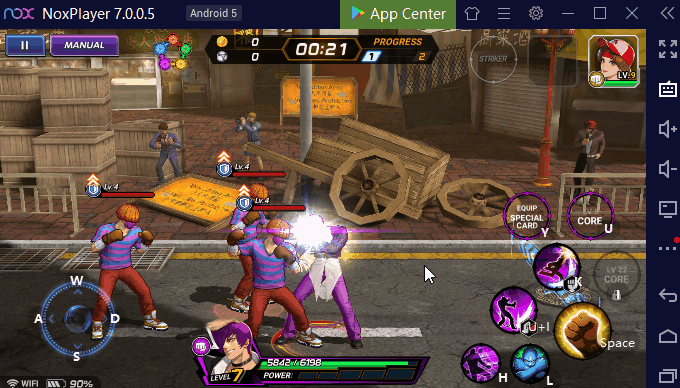
Here are some examples:
- Make full use of key-binding when the keys'instance is too far, which makes the operation more convenient.
Take 【League of Legends: Wild Rift】as an example
By setting binding keys like “Ctrl+Q”, “Ctrl+E”, “Ctrl+R”, players can upgrade the skill more convenient, which has largely shortened the instance among keys.

2. In some MOBA games, binding keys are more convenient to cancel casting the skill. For instance, When I set Shift to cancel casting and QWER to cast skill, now I can press Q+Shift to cancel casting the skill.
