When you set to loop the Macro too many times, the time required for a single macro will be prolonged. At the moment, you can interrupt the current Macro or operation by our new function.
Take the scene-【Press M to view the map】as an example:
Game:Free Fire
loop 20
size 1221 687
press
click 105 92
click exitShootingMode
delay 50
release
click 1083 645
click enterShootingMode
delay 5000
click 120 426
Note: The command line is often used in FPS and MOBA games to view the map and open backpack. (Note: The resolution setting is 1600*900 by default, so please make sure that your emulators are at the same resolution.)
How to Stop Macro?
- Click the setting icon
- Click 【shortcut settings】
- Click General shortcut
- Check the option-【Stop Macro】and set the shortcut according to your habit. (The system set Ctrl+T by default.)
- Save the key

For instance, I set to loop the operation 20 times and use the shortcut (Ctrl+T) to interrupt the operation, here is the effect:
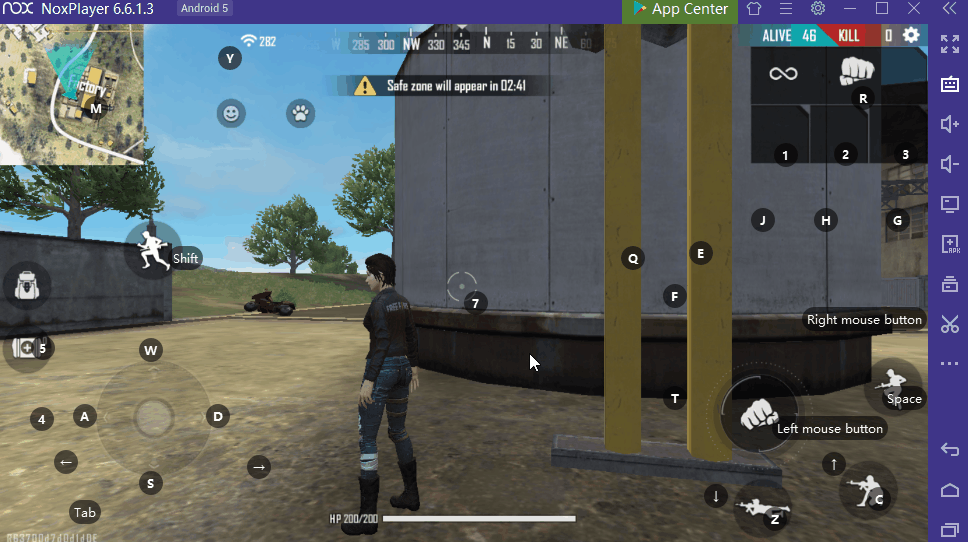
Note: No matter how many macros executed at the same time, as long as you want to stop the operation halfway, just press the shortcut to easily stop all macro with one click.
Click here to check more command-lines of Macro.