When you have enabled VT, but the emulator can’t defect it and also shows that you have not enabled VT and sometimes will also show some error code like 1019, here are the reasons and corresponding solutions:
1. Conflict with anti-virus software (Take Bitdefender and Avast as an example)
Solutions 1: If you are using Bitdefender, please refer to this post to fix: https://www.bitdefender.com/support/how-to-repair-bitdefender-2015-1311.html, or uninstall Bitdefender and restart your computer.
Solutions 2: If you are using Avast, please disable its hardware-assisted virtualization function:
1) Open Avast anti-virus >> Settings >> Troubleshooting
2) Uncheck the Enable hardware-assisted virtualization, and then reboot your computer
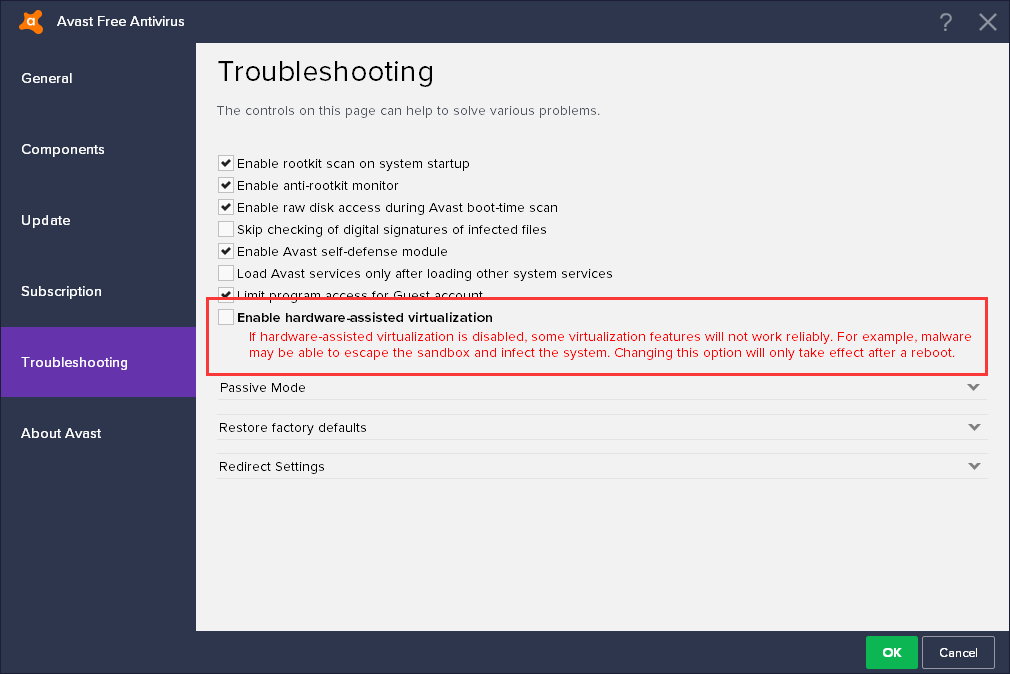
Solutions 3: If you still want to use the anti-virus, software we suggest you set the VT option to disabled in BIOS settings according to this guide.
2. BSOD after updating Windows 10 to 1809/1903
If you encountered the BSoD problem after update Windows 10 to 1809/1903, please try the following method.
3. Restart the computer
4. Disable VT and restart the computer, then try to enable VT again.
5. BIOS BUG
If all the steps below can't solve your problems, please go to the official website or store to see if a BIOS update is available. Please remember to follow the official correct steps to update, otherwise, you may encounter problems when starting your computer.