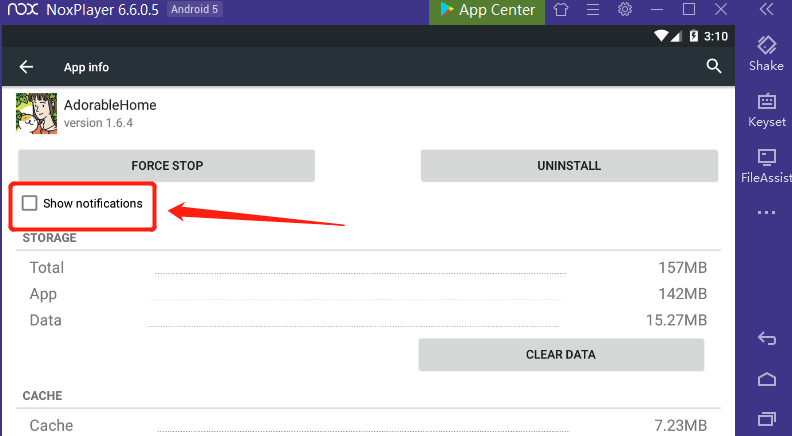How to turn off app notifications to reduce CPU usage, there are two methods as follows:
First Method
- Find settings in the tools within the emulator
- Click 【Sounds & notifications】
- Slide the mouse and find 【App notifications】
- Right-click the app in which you wanna turn off the notifications
- Choose 【Block】to turn off the notification
Here are the detailed steps:
1. Find settings in the tools within the emulator
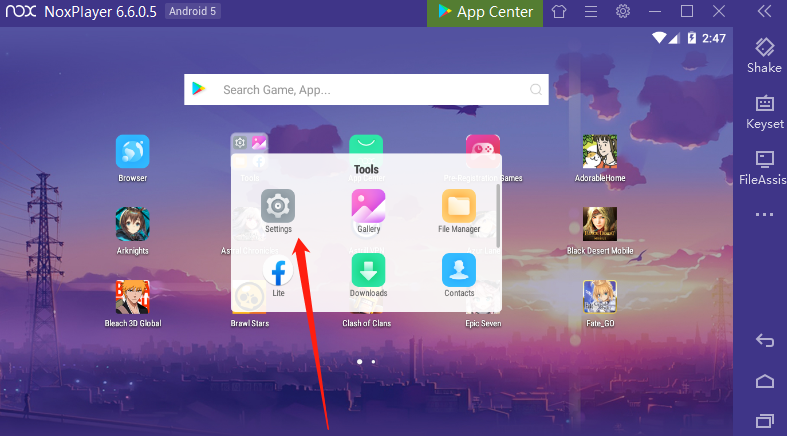
2. Click 【Sounds & notifications】
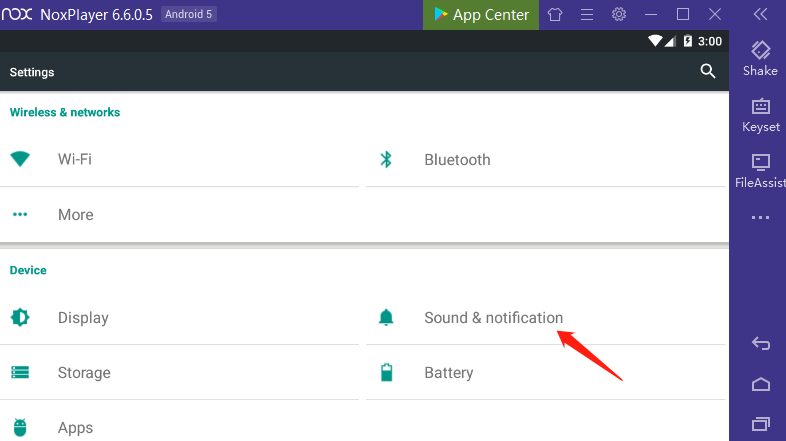
3. Slide the mouse and find 【App notifications】
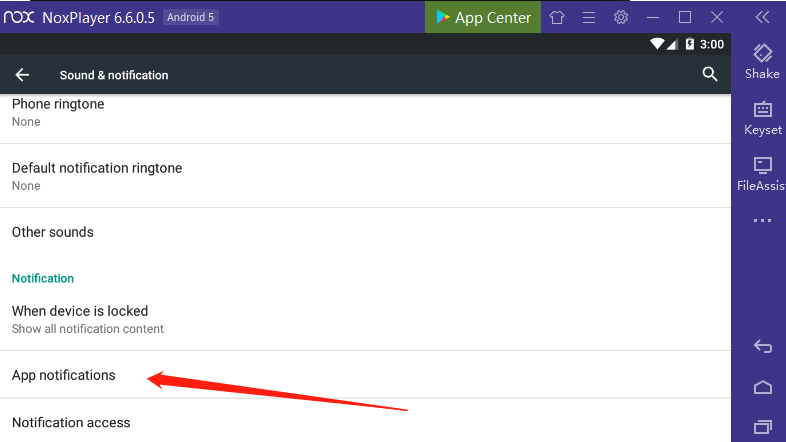
4. Right-click the app in which you wanna turn off the notifications and Choose 【Block】to turn off the notification.
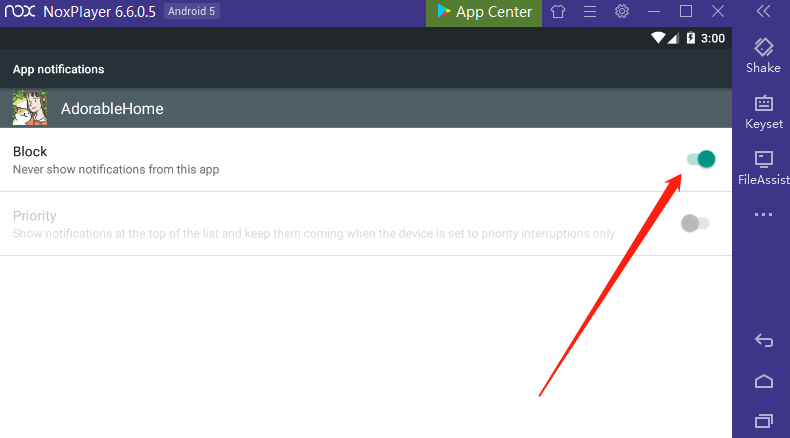
Second Method
- Find settings in the tools within the emulator
- Click 【Apps】
- Right-slide the mouse and find 【All apps】
- Right-click the app in which you wanna turn off the notifications
- Click to cancel to【Show notifications】
Here are guiding pictures as follows:
- Find settings in the tools within the emulator
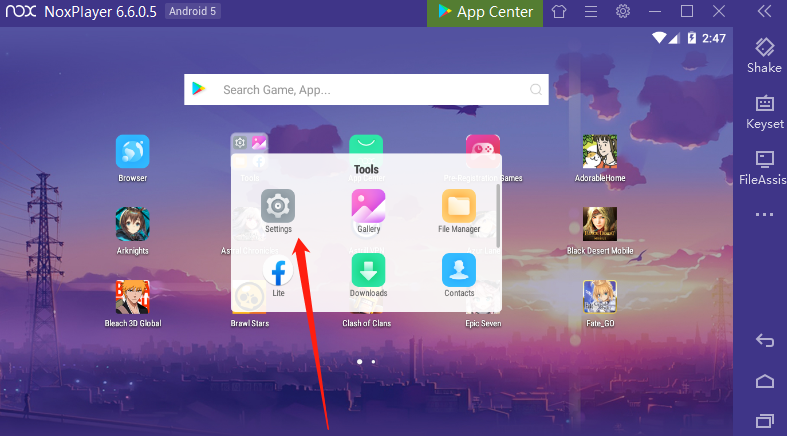
2. Click 【Apps】
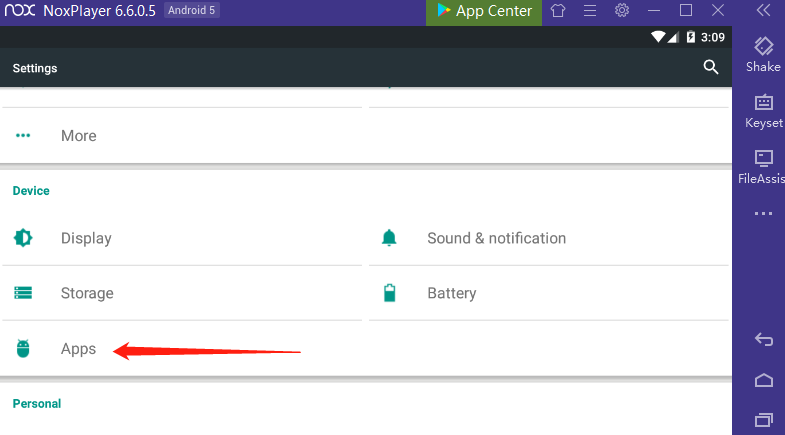
3. Right-slide the mouse and find 【All apps】
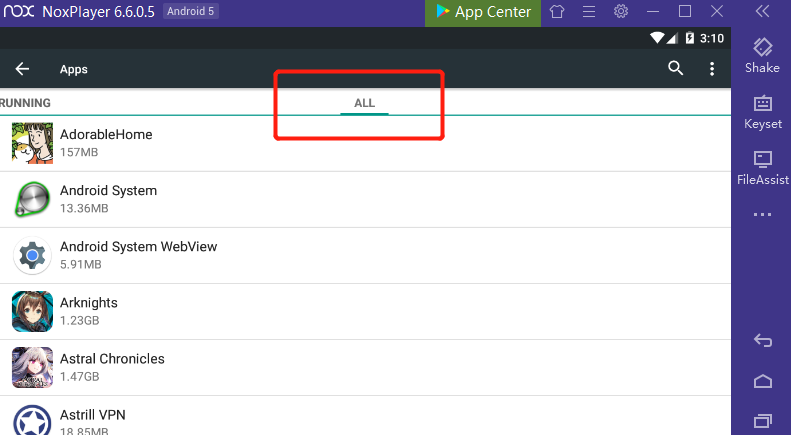
4. Right-click the app in which you wanna turn off the notifications and click to cancel to【Show notifications】