หากคุณพบปัญหา BSoD หลังจากอัปเดต Windows 10 เป็น 1809/1903 โปรดลองวิธีต่อไปนี้
1. เปิด“Control Panel” > “Programs” > “Turn Windows features on or off”เพื่อปิด Hyper-V และ Windows SandBox
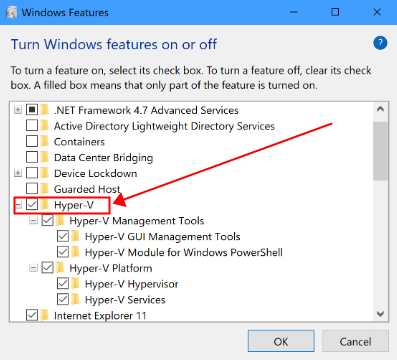
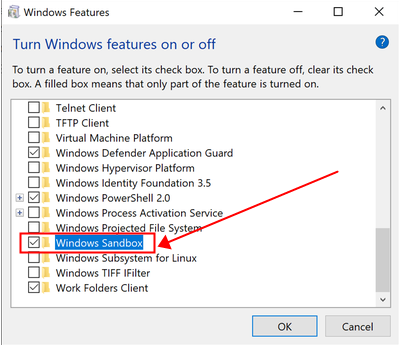
2. ปิดใช้งาน Hyper-V
คัดลอกการตั้งค่าตัวเลือกการบูตที่มีอยู่ เรียกใช้ “Command Prompt” ในฐานะผู้ดูแลระบบ
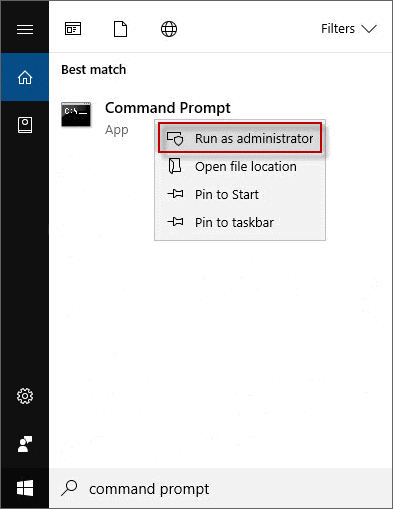
ดำเนินการคำสั่ง “bcdedit /copy {default} /d “Windows Without Hyper-V”
ปิด Hypervisor
คัดลอก ID ที่สร้างในขั้นตอนที่ 1 จากนั้นดำเนินการคำสั่ง “bcdedit /set {ID from Step 1} hypervisorlaunchtype off”
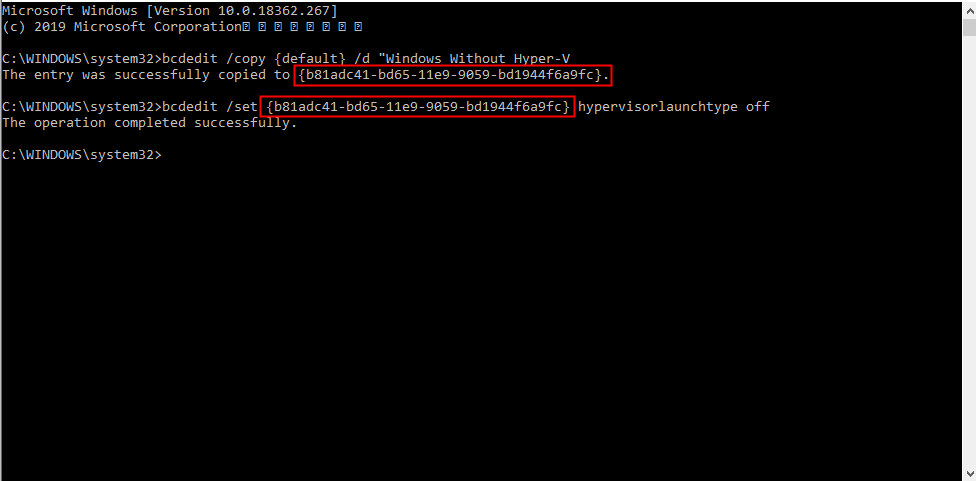
ติดตามข่าวสารล่าสุด หรือหากคุณมีปัญหาใดๆ สามารถติดตามและส่งคำถามไปที่ แฟนเพจเฟสบุ๊ค NoxPlayer ประเทศไทย
ดาวน์โหลดและติดตั้ง NoxPlayer เวอร์ชั่นล่าสุดได้ที่นี่ >> คลิกที่นี่เพื่อดาวน์โหลด NoxPlayer เวอร์ชั่นล่าสุด <<