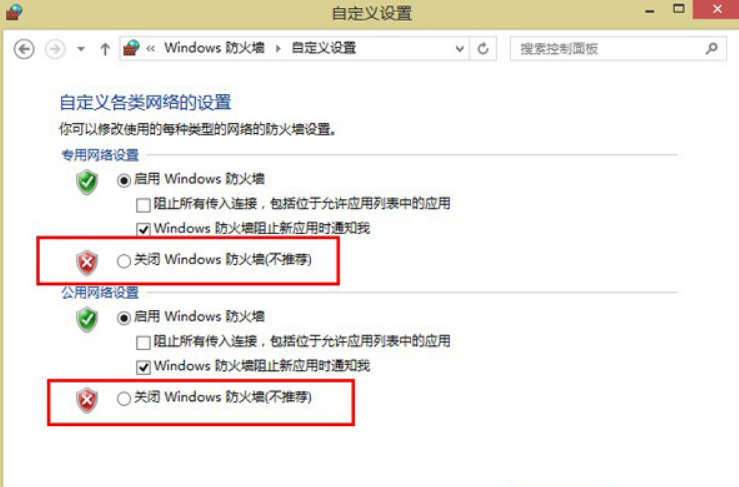防火墙的功能虽然保证了电脑的安全,但是有时我们在使用一些软件的过程中,也会误判过滤掉一些重要的信息,因此需要进行相应开关操作的设置。
PS. 杀毒软件也可能导致模拟器异常,可参考最下方关闭杀毒软件教程。
WIN7系统防火墙关闭方法
1.打开win7“开始"菜单,选择"控制面板";
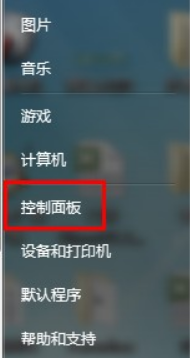
2.打开“系统和安全”;

3.打开系统和安全界面后,我们选择“windows防火墙”;

4.在windows防火墙界面的左边,我们可以看到“打开或关闭windows防火墙”选项,这里我们点击关闭即可;
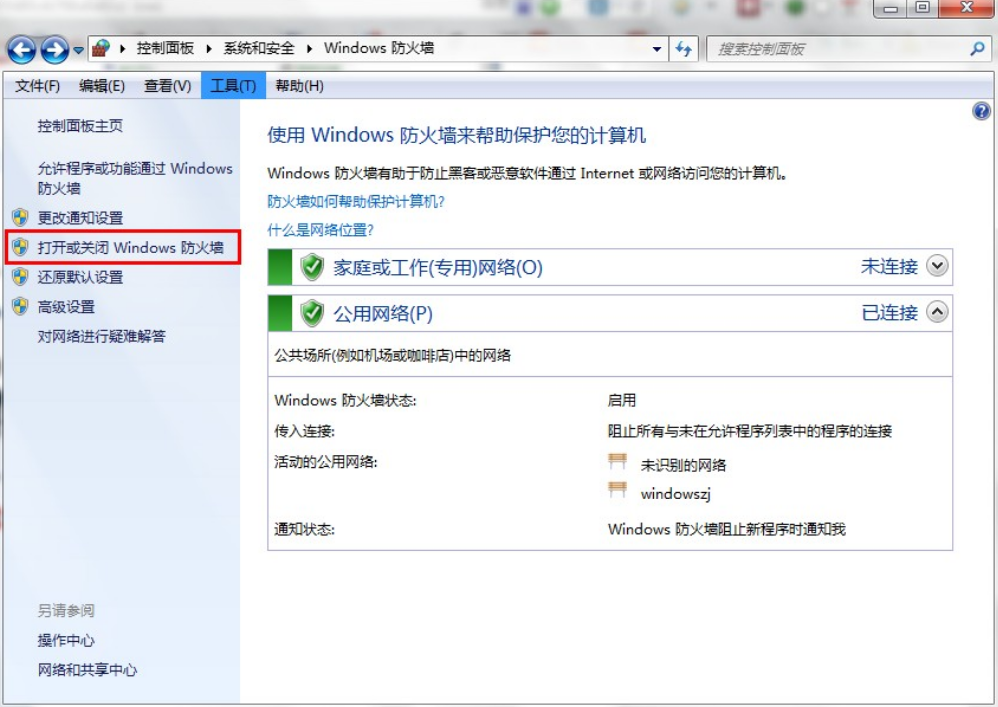
5.最后,我们在“家庭或工作(专用)网络位置设置”和“公用网络位置设置”选项中选择关闭windows防火墙即可。
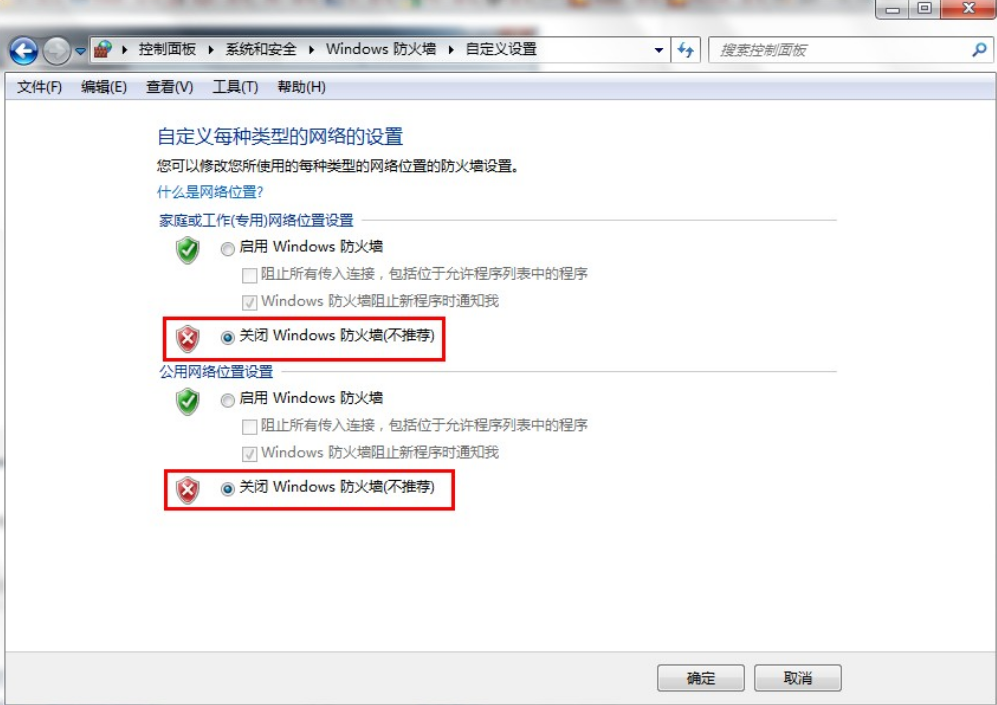
WIN10系统防火墙关闭方法
1.从开始菜单打开控制面板;

2.进入“系统与安全”;

3.点击-检查防火墙状态;

4.点击-启动或关闭防火墙,重启电脑即可生效;
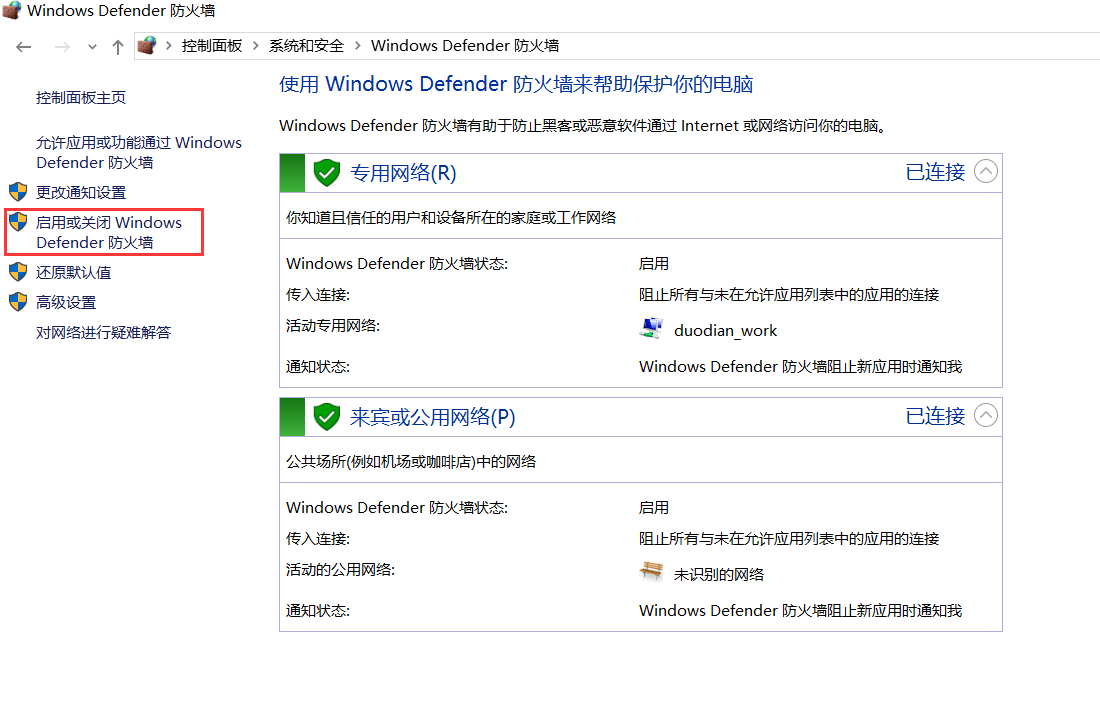
5.关闭防火墙即可;
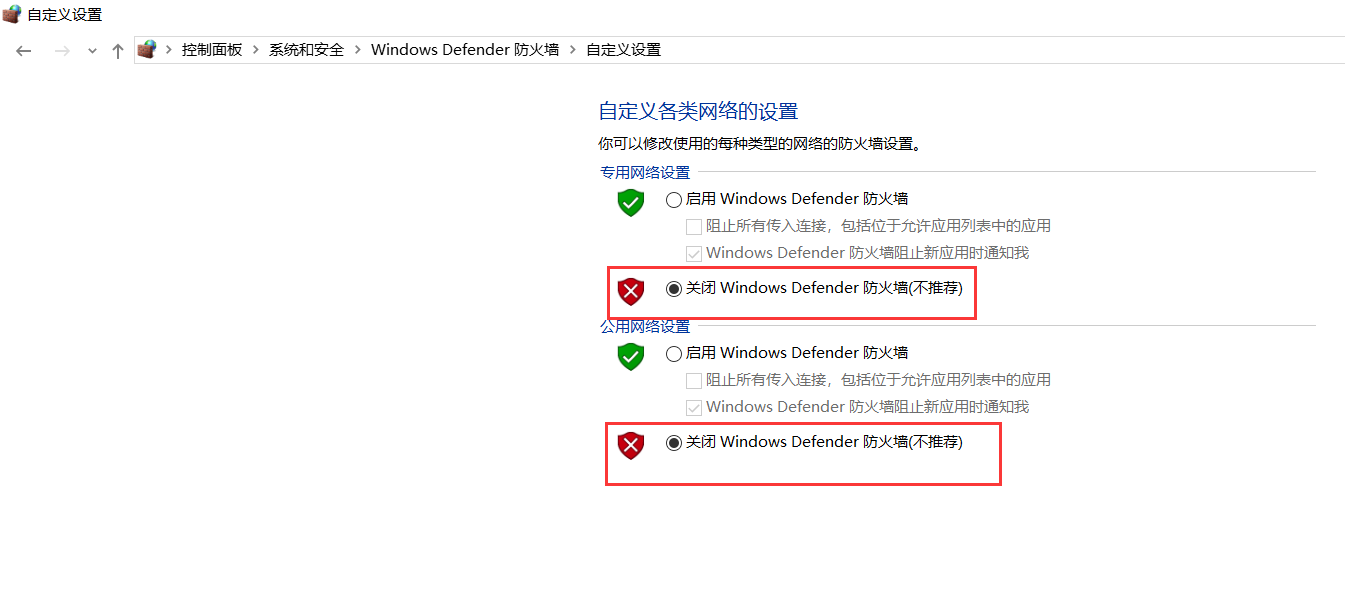
WIN8系统防火墙关闭方法
1.在电脑桌面,按下WIN+X快捷键打开菜单,选择打开控制面板;

2.打开控制面板后,进入“Windows”防火墙;

3.点击“启动或关闭Windows防火墙;
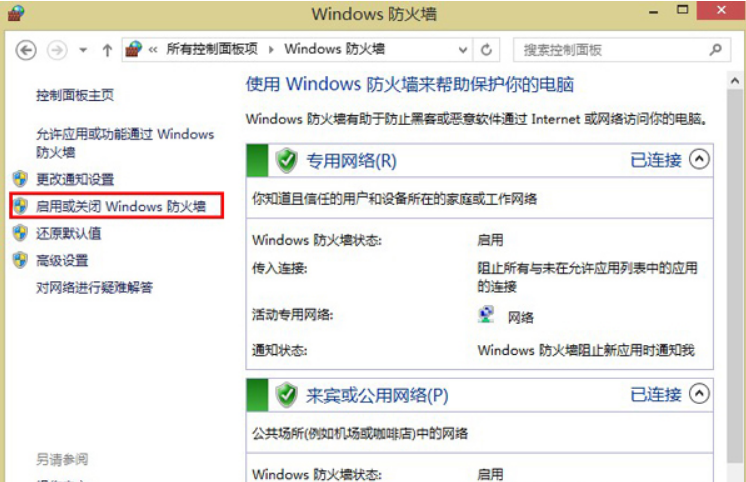
4.分别在公用网络和专用网络下方,选择“关闭Windows防火墙(不推荐)”,点击确定,Windows防火墙就关闭了。