Why do you need to back up and restore your data?
The backup/restore data feature is very useful when you want to reinstall Nox without losing all your data. For instance,If you’re using a guest account to log in the game, please make sure that back up/import the data before you clean up disk space. Or else, all data will be not restored.
How to backup and restore your data?
Here is a tutorial as follows:
- Click Multi-drive on the toolbar

2. Click the backup icon and back up your data
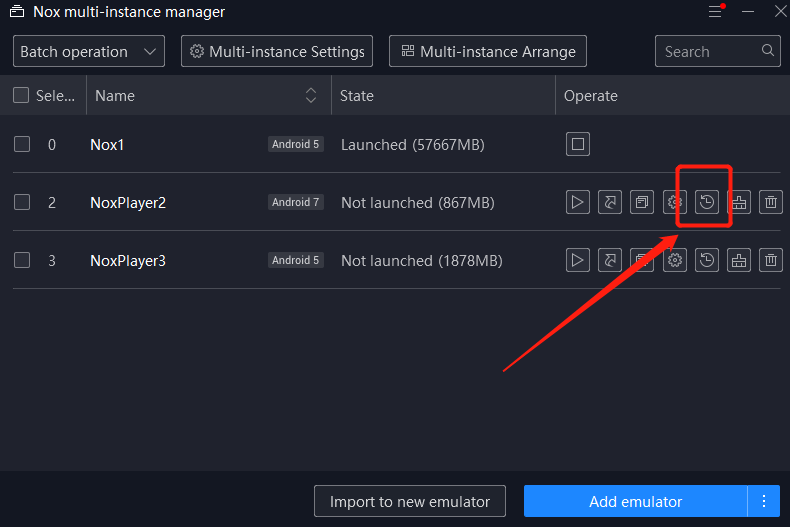
Please note: For NoxPlayer of a higher version, the interface looks like this. You could find backup in the “More” tab on the right of each instance.

3. Choose a local path to save the data file on your computer. The system will start backing up your data and notify you when the backup is successful.
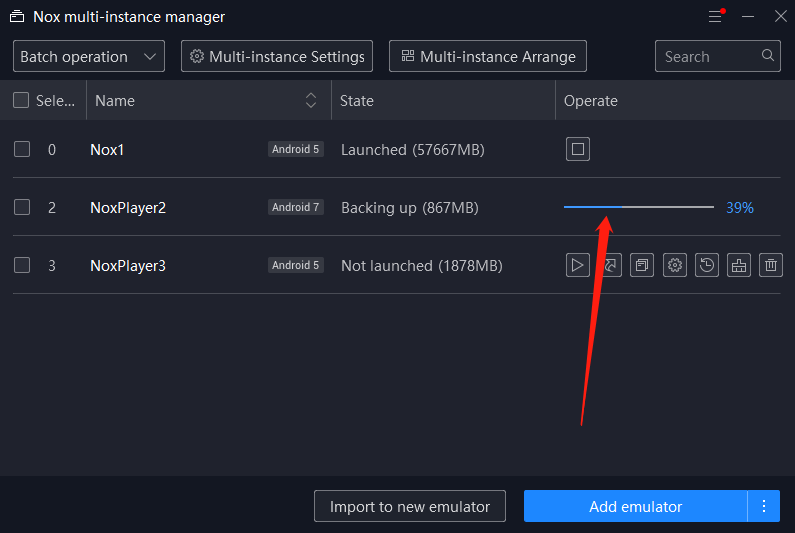
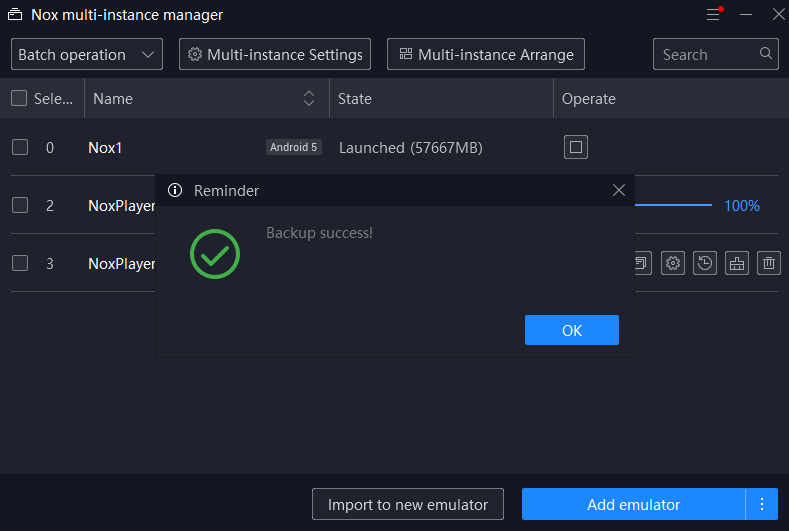
4. Import the data to a new emulator. Click import >> open the file that you've backed up
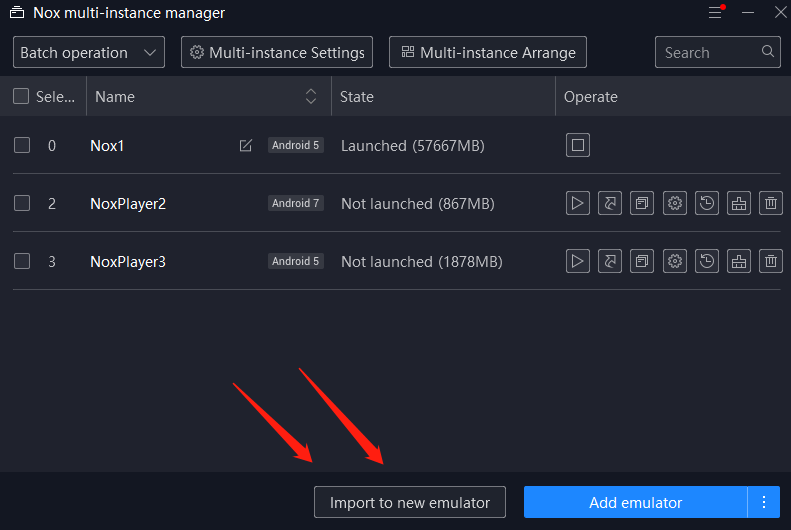
Please note: For NoxPlayer of a higher version, the interface looks like this:



5. Run the emulator.
Please note: For versions higher than V7.0.1.6, you could import 64-bit (both Android 7 and Android 9) data from earlier versions.