Some users may encounter the problem that there is no Internet connection in NoxPlayer. Here are some solutions for you to fix this problem.
- No Internet in NoxPlayer
- Please make sure the internet cable is plugged in and your computer is connected to the Internet. You can open the Browser in NoxPlayer to see if you can open a webpage normally.
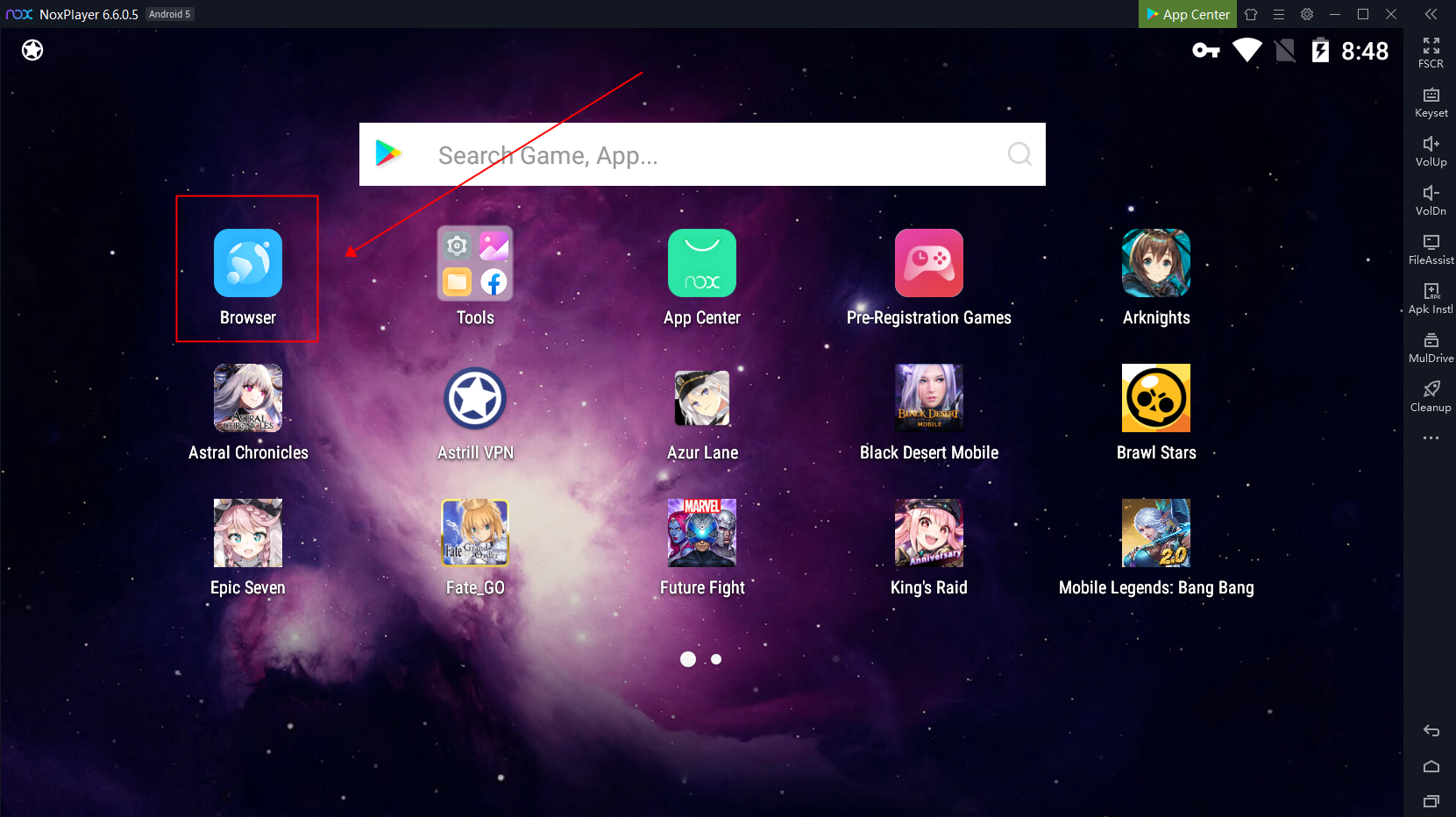
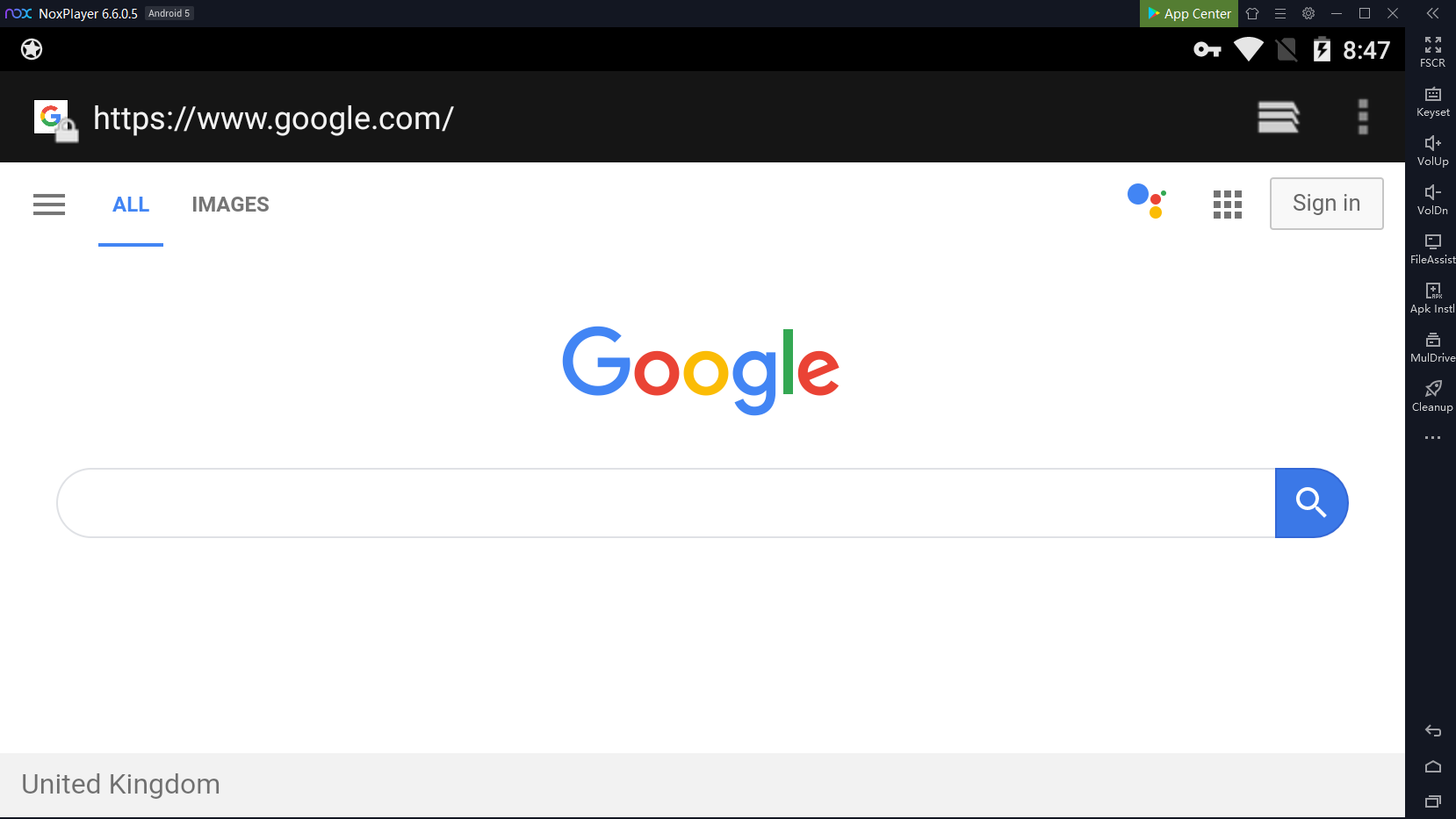
2. Try to restart NoxPlayer, if it still does not work, please try to restart your computer
3. Create a new instance and see if it can connect to the internet. If not, are you using a proxy server? See how to set up a proxy server in Nox
- Certain apps have no network
- Click “Start” and type “cmd” in the search bar
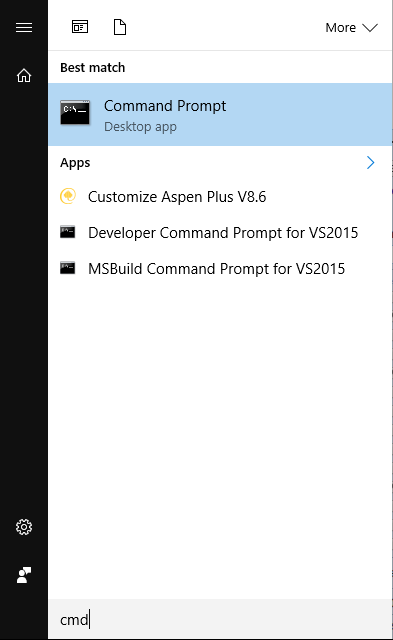
2. Right-click Command Prompt and choose “Run as admin”
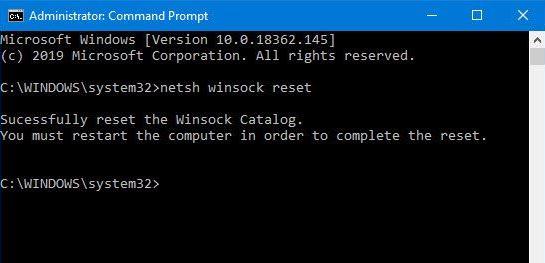
3) Input “netsh winsock reset” and press Enter
4) Restart the computer