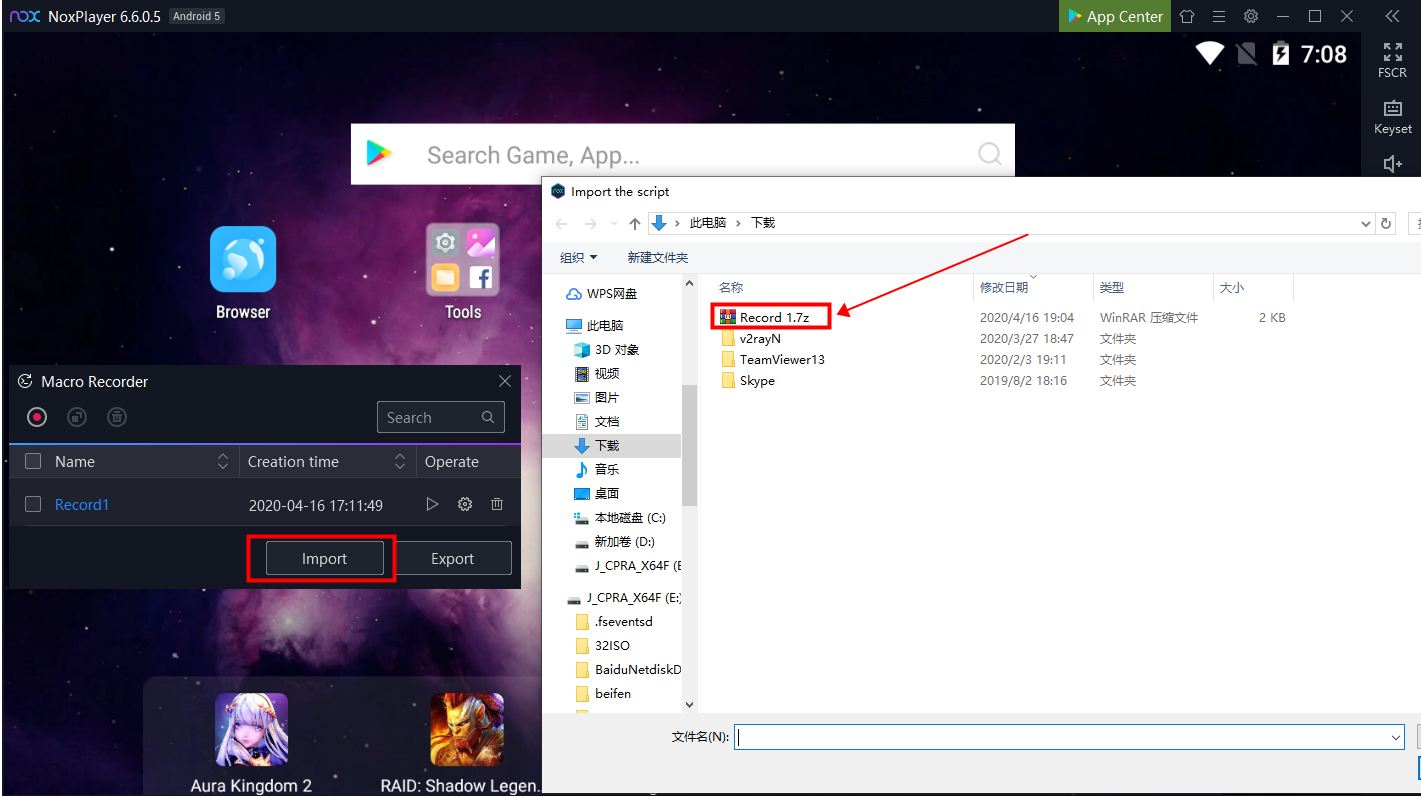Many users may not familiar with the Macro recorder function on NoxPlayer. Don’t worry, this tutorial will give you a full introduction about how to use the Macro recorder on NoxPlayer.
- What is a Macro recorder?
A macro recorder is a piece of software that records user actions for playback at a later time.
- The advantages of using a macro recorder
The main advantage of using a macro recorder is that it allows a user to easily perform complex operations much faster and with less effort without requiring custom computer programming or scripting.
- How to use the Macro recorder on NoxPlayer
- Open Macro recorder on in the Toolbar
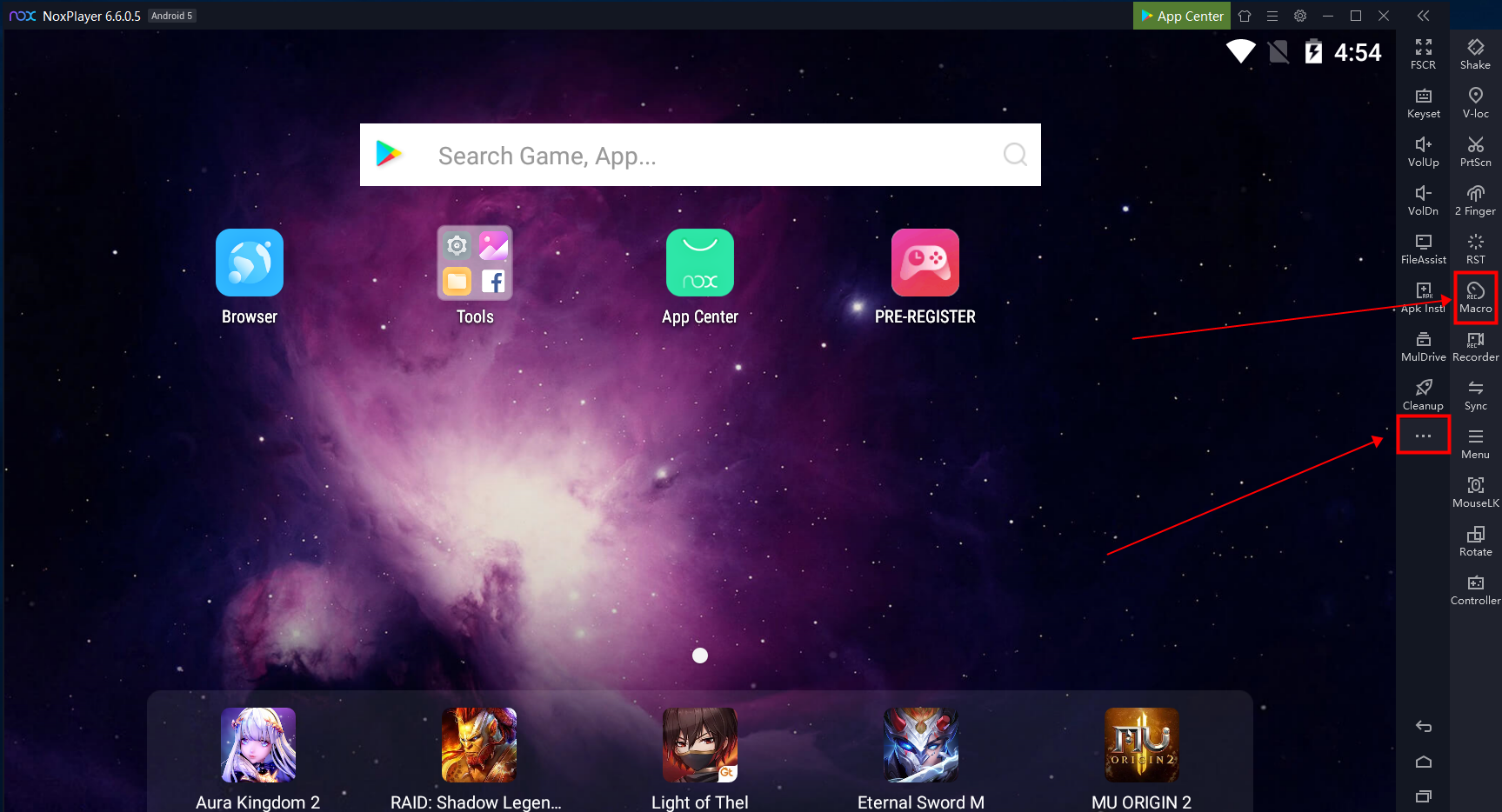
2. Click “Record” to start recording your operations.
3. Click the “Stop” button to stop the recording
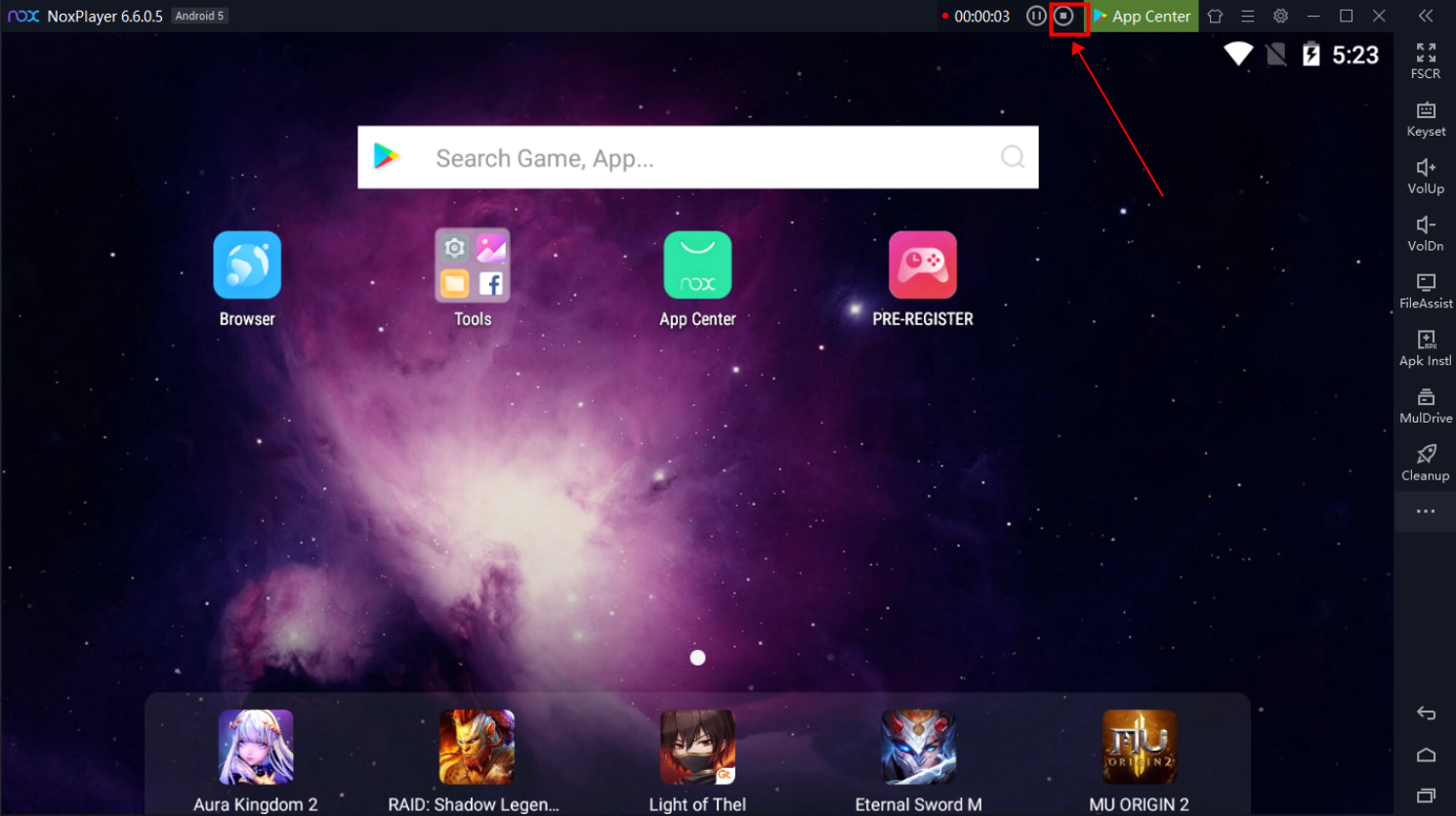
4. View your recorded operations
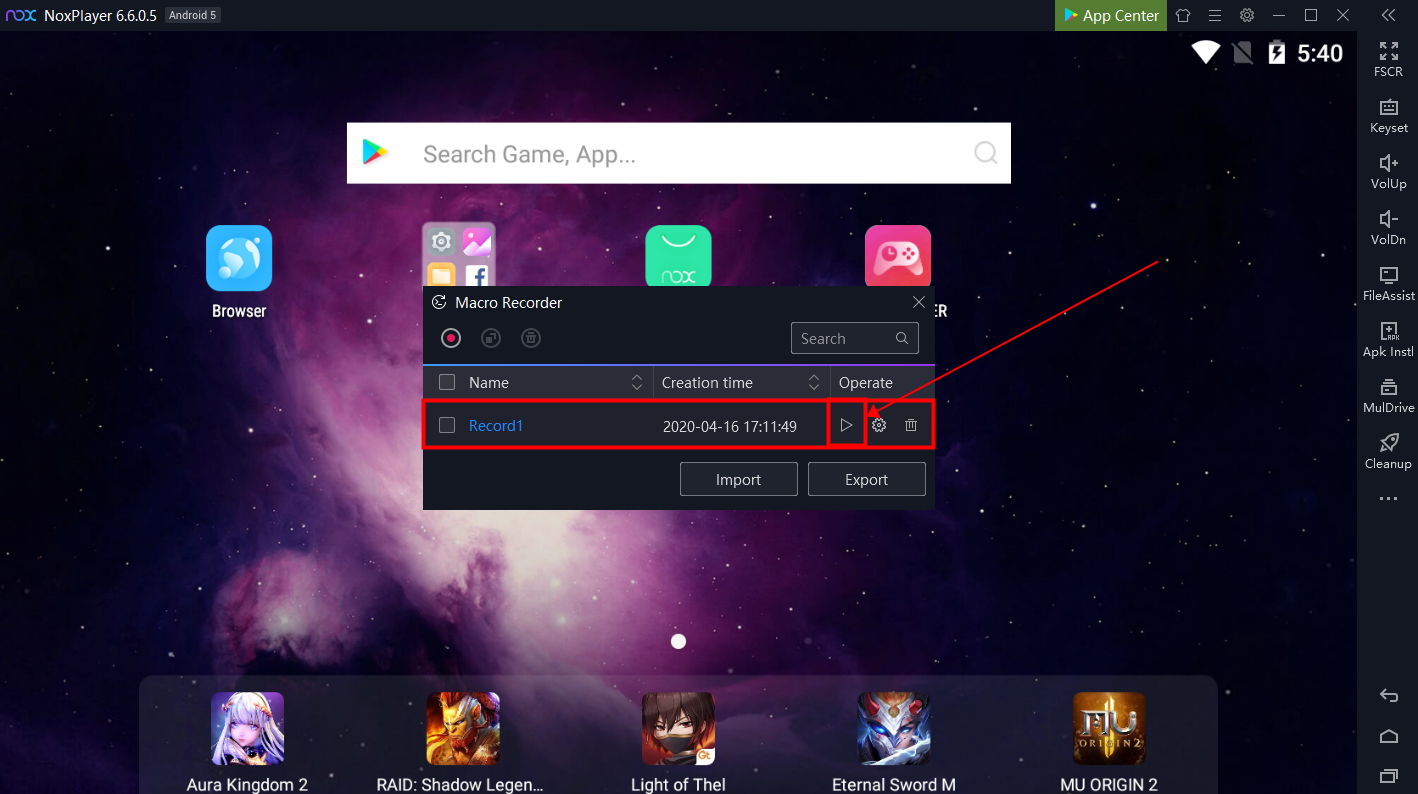
5. Click the “Settings” button and adjust the settings
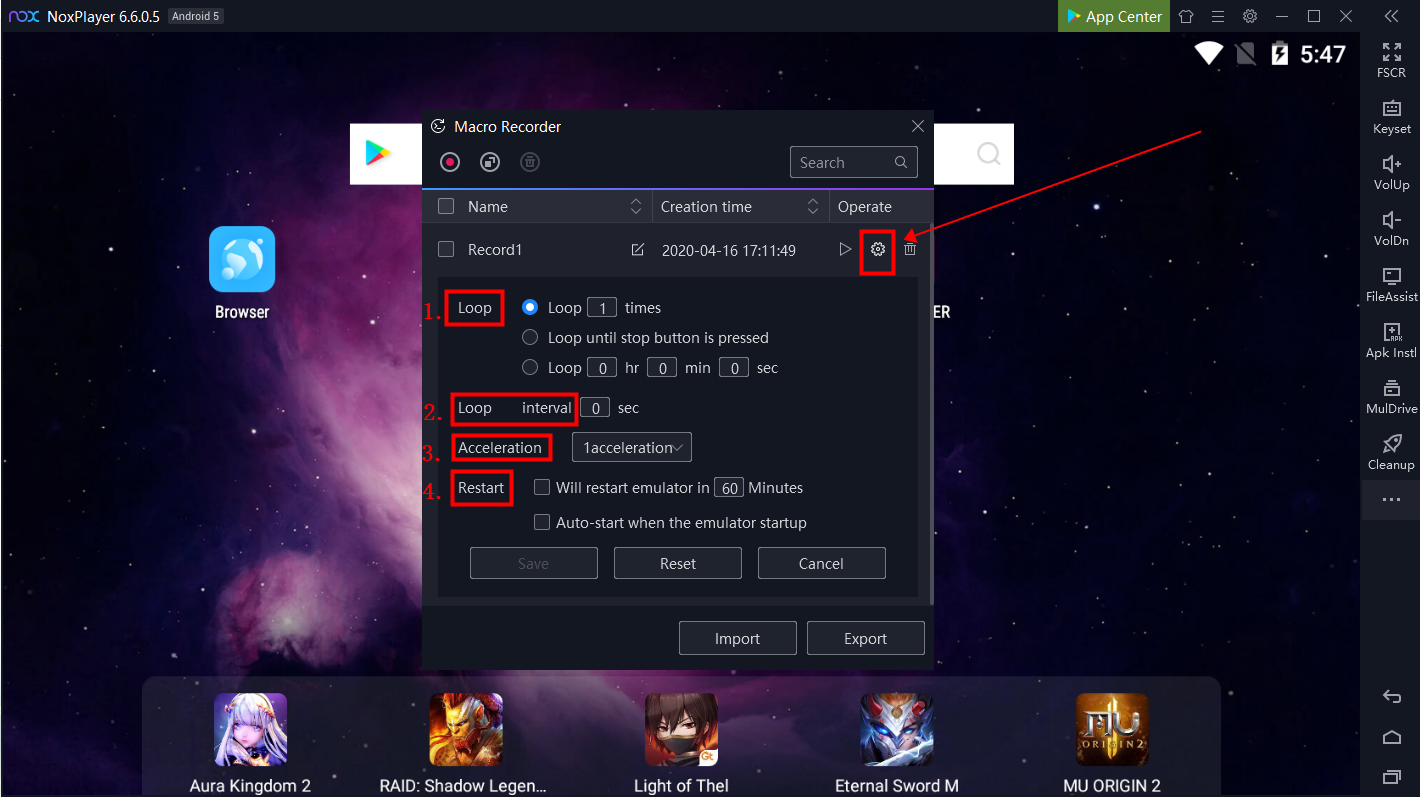
1> Loop
You can set the number of times and last time of the loop
2> Loop interval
You can set the loop interval based on different games.
3> Acceleration
You can also change the acceleration rate of the loop based on different games.
3> Restart
You can set the restart time of the loop based on your needs.
Note: Do not forget to save your change
- How to import/export Macro script
- How to export Macro script to PC
Click “Export” – Select the records that you want to export – Click “OK” – select the saving path and name the file
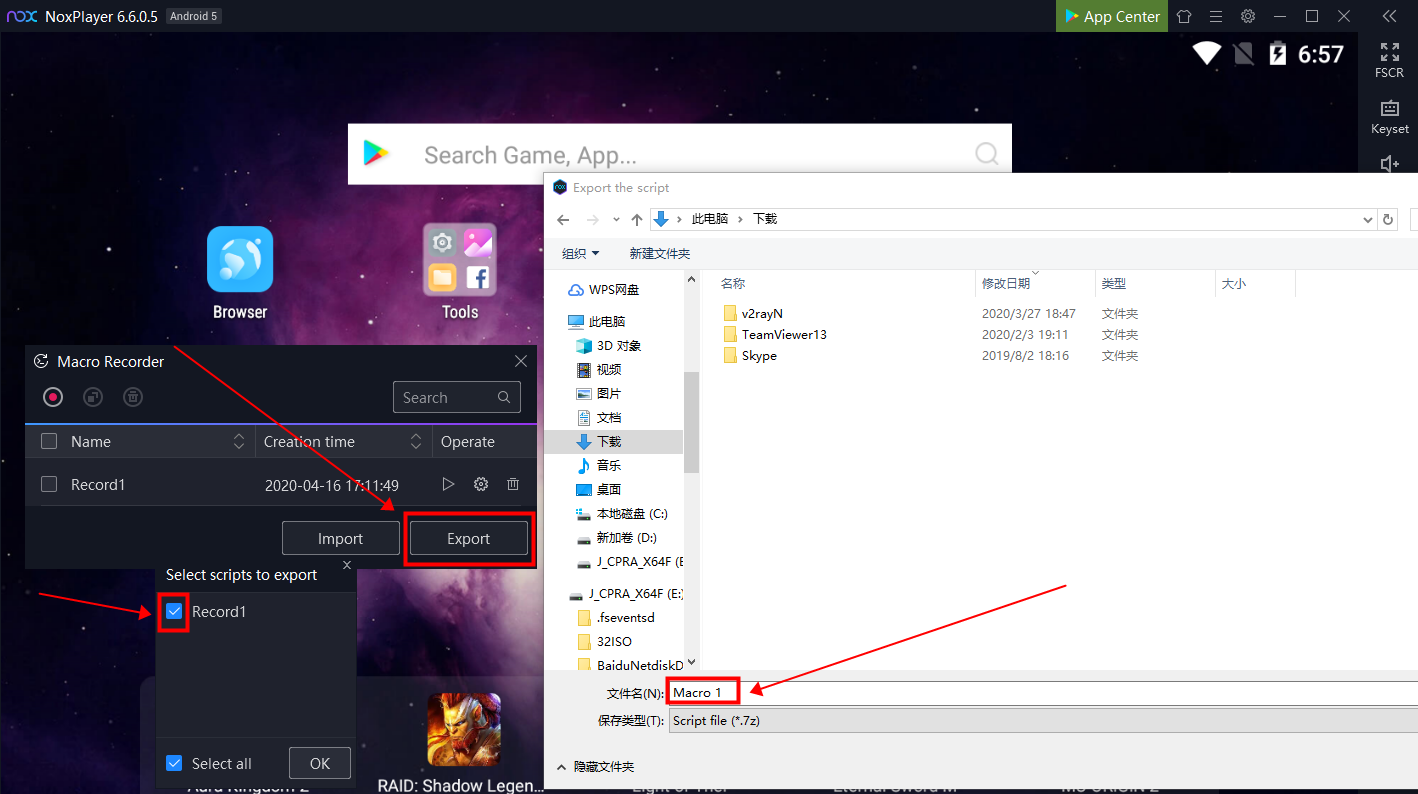
2. How to import Macro script to NoxPlayer
Click “Import” – find the save Macro script – double click to import